As developers of websites where content is key, one of the questions we are frequently asked by our clients is "how do we ensure our content ranks well in search?" It's a common concern for digital content creators, whether they're launching a new site or refreshing an existing one.
If you're publishing content online, one of your key considerations should be search engine optimization. In other words, you need to do what you can to make sure that people can find your content when they Google it.

Making your website accessible to people with disabilities - whether you’re launching a brand new site, or remediating an existing one - may seem complex when you consider all the components that require attention (in-page navigation, links, colour contrast, forms, and alt tags, among other things). But the right CMS can make the job a lot easier.
For one of our high-traffic clients, we switched the Content Delivery Network (CDN) from Akamai to Amazon CloudFront. This blog post looks at why we decided to change the CDN and describes the switching process. Plus we share some useful tips about how to configure CloudFront.
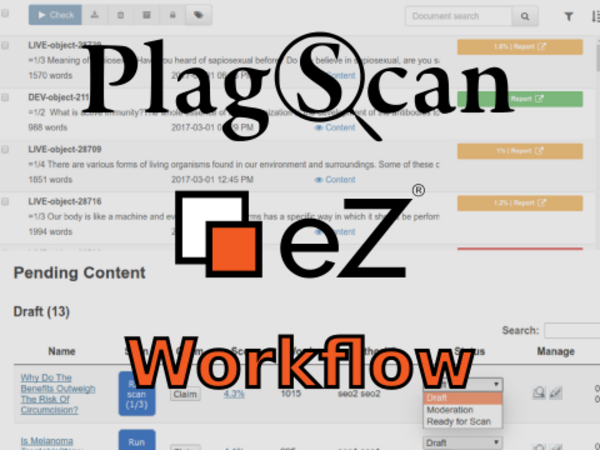
In our case study FindaTopDoc Prescribes eZ Publish for Healthy Content Management, we briefly covered our integration of PlagScan into the editorial approval workflow. When writing about medical topics, content -- especially medical term definitions -- can end up being duplicated on other sites, even if it was not purposely copied. Therefore, it is important for SEO reasons to ensure that all content on the FindaTopDoc site is as unique as possible. Here we'll take a closer look at how the plagiarism scanner integration works.

Ensuring your website is accessible to all members of your target audience can add unique requirements that demand novel solutions from your development team.
Before you embark on a project to make your website accessible to people with disabilities, it’s critical to understand what such a large and varied audience really looks like -- and what they need from your site.
Not all of the burden of testing website code lies with automated tests, a QA team, or the end client. There is a lot you can do as a developer to test your own website code and make sure it is as good as possible before passing it over to someone else or an automated system. At Mugo, we've developed a simple and general checklist to follow, in order to make "self-testing" a key step in the QA workflow.
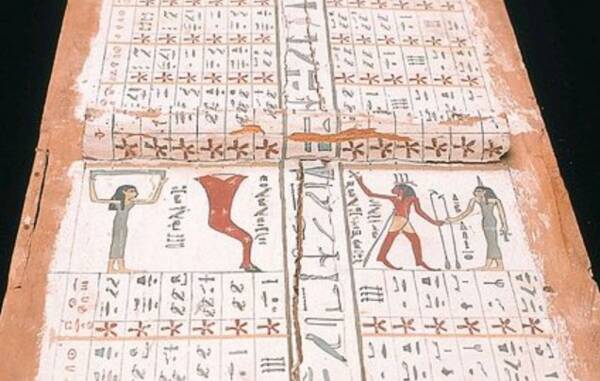
Using a calendar to track events dates back to ancient times, long before the advent of digital media. But five thousand years after stone tablet calendars were the hottest trend, hosting a web calendar is still a popular practice, and a valuable way to engage users and keep them coming back to your site.

When you work with us at Mugo, you benefit from our re-usable solutions to common content management problems. Many of the tools, extensions, and products we’ve built over the years have been the result of seeing the same issues and challenges come up time and time again, sometimes across seemingly dissimilar clients.
As the plot thickens on book sales trends (with paper books now making a solid comeback and ebook sales on the decline), one thing that hasn’t changed is readers’ thirst for content.

Migrating content from one WordPress site into a new site is typically relatively straightforward, but merging two existing sites together - especially sites with different content types, categories, and functionality - can actually be a labour-intensive process that requires planning, testing, and attention to detail.

Migrating a website from WordPress to eZ Publish affords many benefits for content publishers looking to add robust front-end and back-end features to their site.