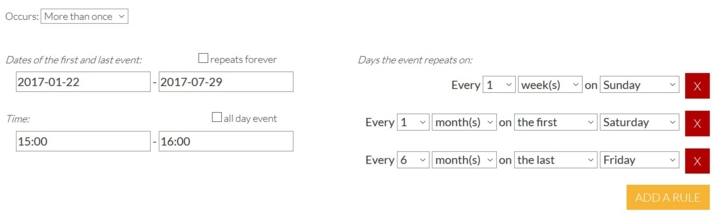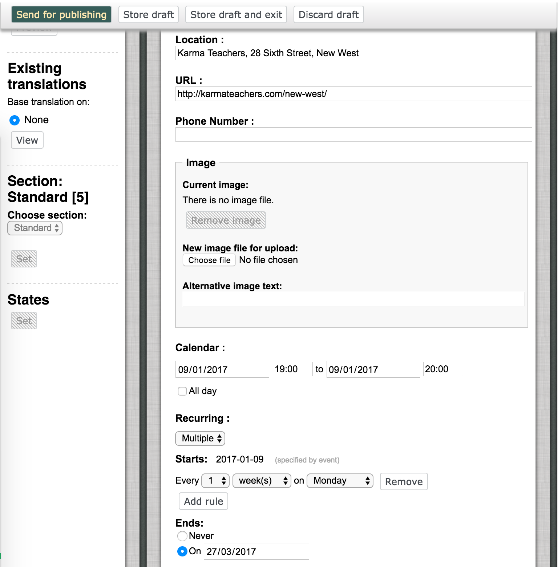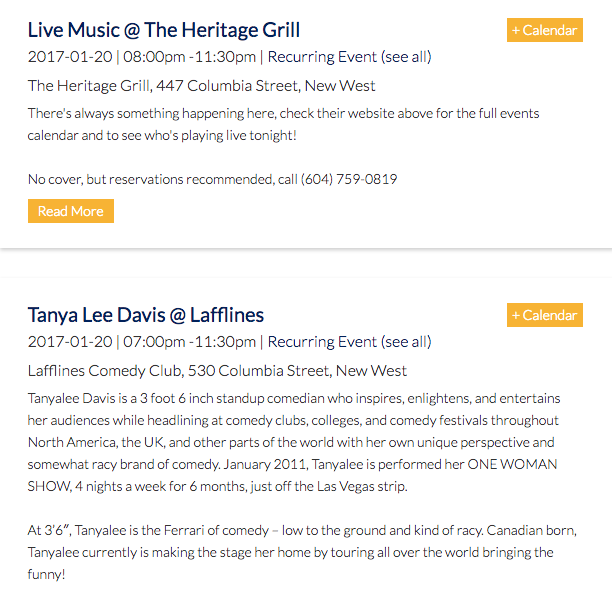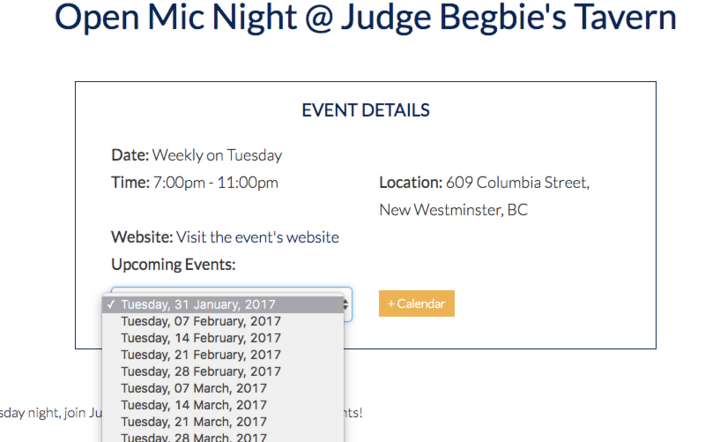Is it time to upgrade your website’s event calendar? Try our eZ Publish calendar extension
By: Lisa Manfield | February 1, 2017 | Business solutions and Web solutions
Using a calendar to track events dates back to ancient times, long before the advent of digital media. But five thousand years after stone tablet calendars were the hottest trend, hosting a web calendar is still a popular practice, and a valuable way to engage users and keep them coming back to your site.
The problem with calendar plugins
While getting an event calendar plugin to work well on your site is easier than carving out a stone tablet, it can present numerous challenges.
Third-party calendar plugins are plentiful, particularly if you’re working with WordPress. But let’s face it, third-party calendars can be buggy, or simply don’t do what you need them to do.
A case in point: how many times have you had to re-enter user-submitted events because the calendar’s submission form doesn’t match your CMS’s content fields?
Or how often have you tried to create event exceptions -- say, for instance, when a recurring event needs to be bumped for a holiday. You try to push the event listing date from a Monday to a Tuesday just once in the recurrence, but most calendars won’t allow you to do that, forcing you instead to create a whole new event listing for the single instance.
Building a better event calendar
This was exactly the case for one of our clients, who asked us to build a custom calendar tool that would make the task of vetting and publishing event listings easier. The client, a community business association, needed a more prominent calendar on the site because it generated a lot of traffic, and a lot of user engagement.
They also needed a calendar tool that would enable user submissions to be integrated seamlessly into the CMS (in this case, eZ Publish), so that they could approve and publish them with minimal intervention. In other words, no more re-entering the user submitted info into different content fields.
They also needed to be able to create scheduling exceptions for those times when event recurrences needed to be rescheduled -- a scenario that happens regularly.
Mugo built an eZ Publish extension events calendar that does all of the above -- and more.
Front-end event submission UX
A user submits an event listing on the events submission page using a widget to select the day and time of the event. They can also submit the event’s location, website, a phone number, and some descriptive details.
If their event occurs more than once, they have the option to structure the recurrence weekly (or even multiple times per week) or monthly, using a plain-language widget. The user can add as many exceptions or rules as they need.
Back-end admin
Once an event is submitted, an administrator receives an email notification and can review and publish the event simply by clicking a button and setting it live.
The administrator can also create events in the back-end, and make various overrides. For example, they can override the location for a specific date if the venue changes. Or, they can skip an occurrence of the event (perhaps due to a holiday or cancellation) so that it doesn’t show up in the public calendar. It’s worth reiterating: most calendar plugins simply can’t do this.
Front-end event listings
Once the event listings are live on the site, visitors can display them in a calendar view or list view, daily, weekly, or monthly.
From the list view, visitors can see the event’s date, time, location, website, and next occurrence if it’s a recurring event, and they can import it directly into their personal calendar.
Clicking through to a full event view allows visitors to see read the full description of the event, view the complete recurrence information (if relevant), and access a list of future dates.
Additional calendar features
The Mugo Calendar offers some additional beneficial features:
- Search: The Mugo Calendar offers built-in search functionality, and SEO-friendly event pages for ease of discovery through off-site search engines.
- Related content: Administrators can display related content, such as articles or company profiles, with specific event listings
- Multiple applications: The Mugo Calendar can also be used to schedule tasks and manage projects with specific participants and to-do lists
Is it time to upgrade your site’s calendar? Contact us for a demo, or learn more about the Mugo Calendar.