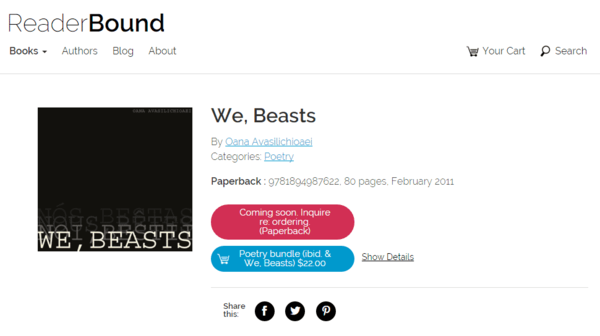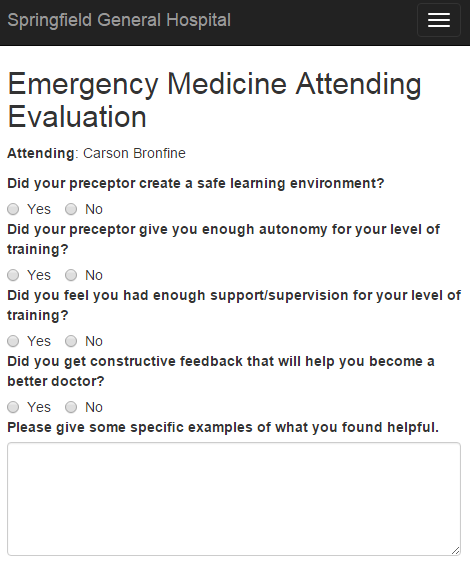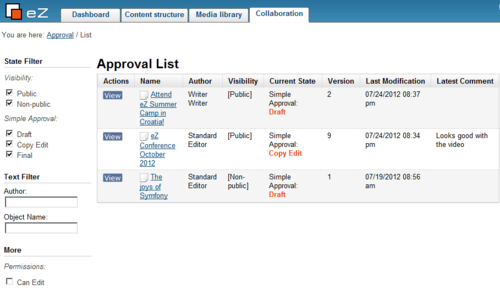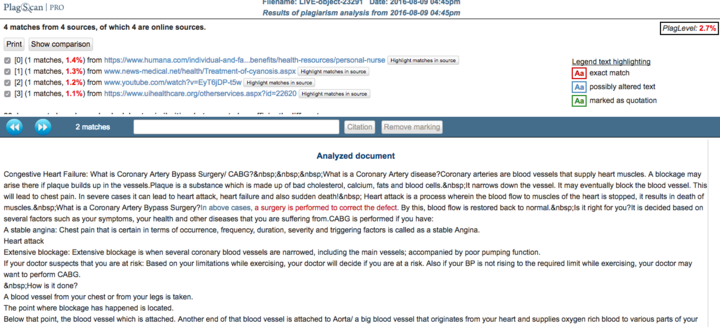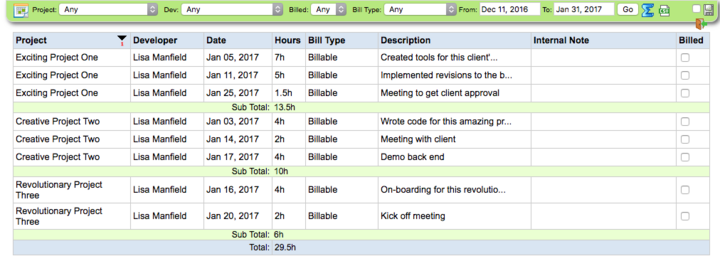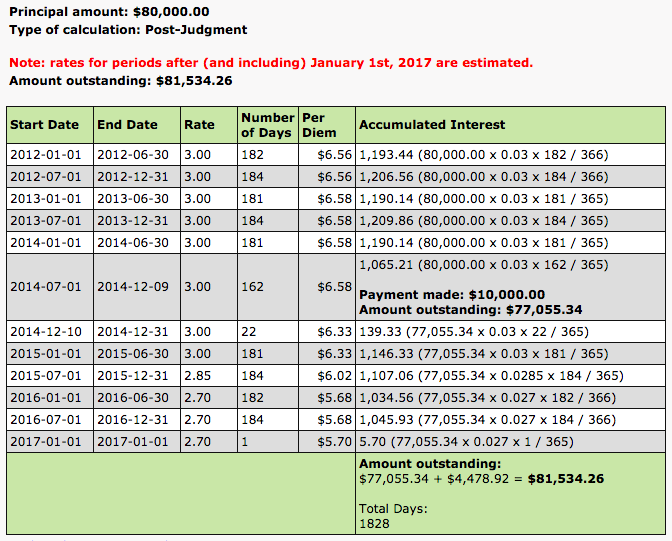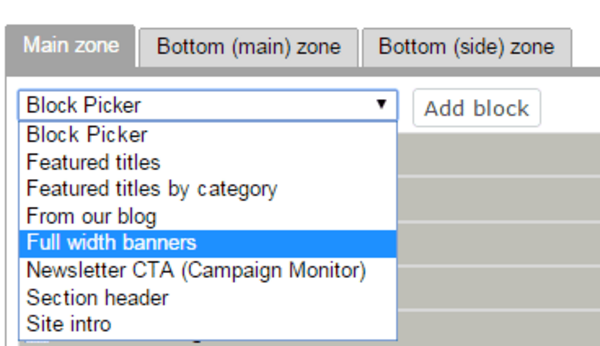8 re-usable web solutions you can make use of right now
By: Lisa Manfield | January 23, 2017 | Business solutions and Web solutions
When you work with us at Mugo, you benefit from our re-usable solutions to common content management problems. Many of the tools, extensions, and products we’ve built over the years have been the result of seeing the same issues and challenges come up time and time again, sometimes across seemingly dissimilar clients.
From a platform for book publishers to tools and integrations that simplify content management processes, we’ve built a host of solutions that solve everyday problems for our clients -- particularly in instances where we’ve recognized the value those tools could bring to others.
Here’s a look at some of the unique and useful tools and products we’ve built over the years.
ReaderBound
We’ve done a lot of work with book publishers over the past decade. And with each project, we’ve noticed similar trends emerge. One is that book publishers manage a lot of data in the industry standard ONIX format, and with each site we’ve built, we needed to implement an easy way to integrate this data into the website. Another is that most book publishers need features like e-commerce integration, the ability to showcase books collections and authors, and a blog.
After custom building sites with these features for a few publishers, we decided it was time to stop reinventing the wheel. So we built ReaderBound, a website platform that makes it easy for book publishers to get all the features they need.
Interested in learning more? Check out the ReaderBound website, or read about how ReaderBound gives publishers customization control.
Events Calendar
Developing good calendar functionality has always been one of Mugo’s ambitions. We believe a calendar should be capable of reflecting real life, and all of its exceptions.
Let’s say you’ve got an event running on the last Friday of every month. That’s an easy recurrence for your calendar. But next month, that last Friday happens to be a holiday, so you need to move your event to the Thursday. Then in three months, the event will expand to a two-day extravaganza, so it will run on a Friday and Saturday. In order to represent these variations from the standard recurrence rule, your calendar needs to be able to allow for exceptions. And most calendar plugins can’t do this, or they make exceptions difficult to manage.
When a local client who promotes events on behalf of its membership brought us these challenges during its website redevelopment project, we jumped at the chance to build a calendar with this robust functionality. Our calendar enables front-end users to submit events, and provides a simple approval and publishing workflow for admins on the back-end. It also allows for any number of exceptions, and provides recurrence tools and displays that read in plain English to simplify the user experience.
Interested in a demo? Get in touch and we’ll show you how it works. Check it out in action here.
Online Daily Evaluations
When one of our clients, a local hospital, needed a better way to manage its daily paper-based evaluation system, we came up with the idea for an online evaluation tool that can be used by doctors and students.
Previously, the paper-based system required manually collating forms and creating reports. Now, the tool we built allows students and doctors at various hospitals to log in wherever they are and fill out the form online. The system automatically sends out reminders to participants if they forget to submit their forms, and enables doctors to evaluate on competencies and compliance. The system resulted in an increase in compliance from 60% to 95%, and is now being used at five hospital sites. We extended this further to include lecture evaluations as well.
Think your hospital could use it? Check out the Online Daily Evaluations website, or read more about how Online Daily Evaluations work for emergency department shift evaluations.
Workflow extension tool
While many of our clients are traditional publishers, all of our clients find themselves publishing content as part of their operations or marketing efforts. And every client has slightly different workflow needs.
The most common workflow we’ve encountered is the approval workflow, in which a user submits a piece of content that requires one or more reviews before it can go live on the site. That’s why we built a workflow extension tool for our eZ Publish clients -- to facilitate a variety of workflows.
The Mugo Collaboration Workflow for eZ Publish extension supports both linear and parallel approval workflows with a customizable dashboard. The approval view enables editors to review current and previous versions of the content, discuss it with team members, and accept or reject it. The tool also allows for e-mail notifications and assigning granular access permissions.
Read more about our Mugo Collaboration Workflow for eZ Publish extension tool, or try it out.
Plagiarism scanner
Another workflow we’ve encountered involves checking content for plagiarism before it gets published. Our client -- a medical publisher -- relies on a large number of contributing writers to develop a comprehensive library of medical content, and was spending a lot of time manually scanning this user-generated content for plagiarism. Plagiarism is obviously a big no-no from an SEO and editorial integrity standpoint.
We integrated a plagiarism scanner right into its editorial workflow. Now, once a writer submits content, it gets checked before going for editorial review. If the scanner indicates more than 20 percent duplicate content, the article automatically goes back to the writer for revision.
Read more about the client and its plagiarism scanner.
Task tracker
Tracking and correctly applying billable hours when you’re juggling multiple clients -- and multiple staff members -- is a challenge for any web development agency. When the tracking service we were using shut down, we decided to create our own task tracker tailored to our needs.
The task tracker enables staff to assign hours and tasks to specific projects. An administrator can enter the number of hours clients have approved, then filter and export staff entries at the end of the month in order to do billings. It’s been an invaluable tool for project tracking. If you think it would be useful for you, too, give us a shout and we’ll give you a demo.
Caching integration with Varnish
Caching content on your site is critical to your site’s load speed. Installing a caching layer that sits in front your CMS allows you to cache pages so that your site is scalable during high-traffic periods -- especially if you’re serving up newsworthy content, like one of our clients, which was publishing political content during the lead-up to the U.S. election.
You want to cache content as long as possible... until it changes. To accomplish this, we developed a caching integration with Varnish for eZ Publish. When new content is posted to the site, the integration informs the caching tool to clear only the relevant sections (and parts of pages) where content has changed - such as the new article page, landing page, or content in a shared sidebar. The result was a site with 100 percent uptime despite serving millions of page views per month.
Read more about our Varnish integration.
Judgment Calculator
When one of our legal clients needed something more effective than a spreadsheet to calculate complex court-ordered payment tracking, we created a judgment calculator that saves hours of manual input. A single judgment, for example, could have 40 different interest rates that apply, often over a span of years or even decades, and that’s a lot to track manually.
Our judgment calculator automatically updates rate tables for B.C., Alberta, and Ontario judgments, and tracks payment installments. It’s private, and it lets you save calculations for future reference. Since it was developed, it’s been used by law firms, insurance companies, and compensatory agencies across Canada.
Read more about our Judgment Calculator and try it for yourself!
Bring us your ideas, and let’s collaborate!
We’ve built a lot of exciting tools during our years working with Mugo clients. And we welcome your ideas. So if you’ve got a situation that requires a creative solution, or if you’ve got an idea for some functionality you’d love to have on your site, let us know. We will listen carefully to your ideas and happily explore ways to solve your business problems -- and we’ll often draw on some relevant experience or existing tools.
Got an idea for your site you’d like to discuss? Get in touch anytime!