Mugo partner since 2010
This Business Intelligence website features a paywall, caching of content for logged in users, a responsive design, enterprise login features, Salesforce and Marketo integrations, and more.
Monitor Global Outlook helps clients better anticipate new opportunities, manage risk and prevent loss in Emerging and Frontier Markets. It is the Business Intelligence unit of The Christian Science Monitor.
Subscribers to Monitor Global Outlook get access to in-depth reporting from 18 local offices throughout the developing world's fastest-growing regions. Mugo Web built features for personalization, multi-device support, editorial tools, and more. The site is built on top of the eZ Publish content management system.
Mugo started working with Monitor Global Outlook after we outgrew our first website and content management system. With a combination of solid tech development skills and excellent communication, the Mugo team rescued us from frequent website outages to put us on a stable foundation for growth.
We then worked together to implement a redesign, meeting fast-turnaround deadlines. I particularly appreciate their ability to propose creative, realistic solutions to our challenges and their eagerness to talk through ways to optimize the product development process.
Their team is truly part of the MGO team at this point.
- Ben Arnoldy, Product Manager, Monitor Global Outlook
Logged in users can browse site content by region and sector. Content is featured as Briefings, Specialist Q&As, and Strategic Outlooks.
There is also a rich set of search filters. Searches can be saved and shared. Searches can also be marked for alerts -- when new content is posted that matches the search criteria, the system will send out an e-mail alert.
A select number of articles are freely viewable. The rest are behind a subscription paywall. For marketing purposes, Monitor Global Outlook staff can generate time-limited URLs to share full articles with prospective customers.
Monitor Global Outlook staff can also create trial user accounts so that prospective users can get a good idea of all of the site benefits. All of the site features can be customized so that, for example, a staff member can create personalized content update e-mails tailored to a trial user's interests. Trial accounts automatically expire according to a configurable amount of time or a specific date, and the system automatically sends reminder and expiry e-mails at the appropriate times.
Enterprise customers have access to enhanced login features. They can create and manage sub-accounts under a single account; configure logins by IP address ranges; and configure logins by referring URLs.
The website has a responsive design, enabling users to view the site on any device.
To support sales and marketing efforts, the Monitor Global Outlook website is integrated with both Salesforce and Marketo. Using Salesforce, lead statuses are tracked and customer information is synced between the website and Salesforce. The integration with Marketo includes the management of various subscriptions and a custom feed manager for populating newsletters.
Using Google Analytics, Monitor Global Outlook can track individual user behavior in order to better optimize the site experience.
Articles go through a custom editorial workflow. This enables authors, editors, and media editors to work together at different times and different locations to prepare articles to be published.
To support the front-end user features, editors manage a powerful taxonomy tree for regions, sectors, companies, and classifications.
Editors have full control over landing pages, and can either pick specific articles to be featured in sliders and other page blocks, or configure the blocks to automatically update based on the new content by tag.
We create different variations of pages within Varnish's cache in order to deliver a high performing, dynamic site.
Content for the Monitor Global Outlook website was originally managed in WordPress. Mugo re-used its existing data import tools to create an automated migration of content from WordPress to eZ Publish. During the migration period, we set up a login bridge between eZ Publish and WordPress so that user credentials could be validated against the WordPress database.

Recently, one of our clients came to us looking to archive an older website that was no longer being updated. The site still needed to be accessible to the public for reference purposes. Taking it offline was not an option due to its historical value.
Running the site on a traditional hosting environment meant paying for a full web server, application runtime, monitoring, and associated maintenance — all of which were unnecessary for a site that no longer required server-side processing.
If you have a legacy site that doesn’t require dynamic content, migrating it to AWS S3 and CloudFront can be a highly cost-effective solution, all while ensuring it remains accessible, secure, and efficient.
Automating website management tasks like SSL certificate renewal is a great way to save time and mitigate human error, particularly if you manage multiple websites. Learn how to automate SSL certificate renewal using Let’s Encrypt and Oracle Cloud Infrastructure DNS API.
Building a website often comes down to choosing between “best–of-breed” services and cost-effective solutions that meet your business needs while being relatively easy to manage. Here we explore AWS services for automated text messaging and email, and compare them with other 3rd party options in the context of work done for GoLibrary.
Newly revised rules from the ADA regarding digital accessibility mean libraries in the United States have until April 26th, 2026, to ensure they are conforming to WCAG 2.1 AA standards. What does this entail, and how can a library system start making content more accessible?
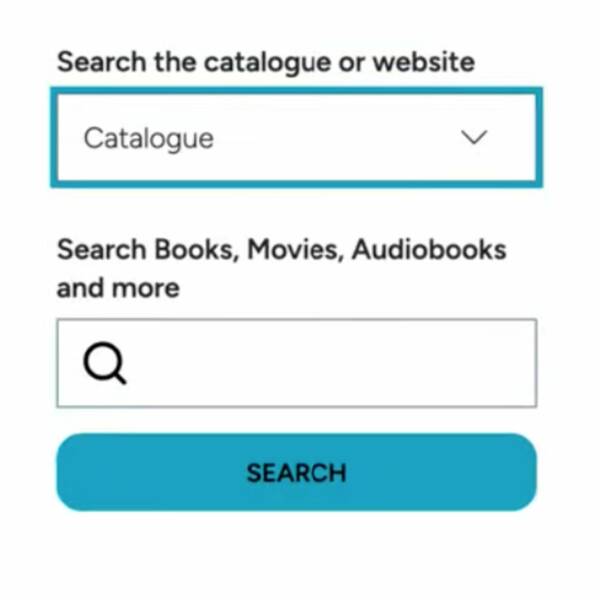
Tabbing through a web page can be a frustrating experience. The user tabs to access a menu, but with the keyboard's next tap, they’ve moved on to another page element and have to retrace their steps to access the desired content.
For users who rely on keyboard navigation, this can be a major accessibility roadblock. And for other site visitors, it’s just poor UX.
Fortunately, you can implement a fairly straightforward function in JavaScript called a “focus trap” to ensure users don’t leave the page area they’re in without intending to do so.

Mugo partner since 2024
An initiative led by the Northern Lights Library System to promote library services to Indigenous communities

WordPress can be a great option for easy website development, but because of the rapid evolution of the CMS, it can lead to inefficient code and slow loading pages. We'll show you how to clean up unused CSS and JS from pages to improve site-wide performance.
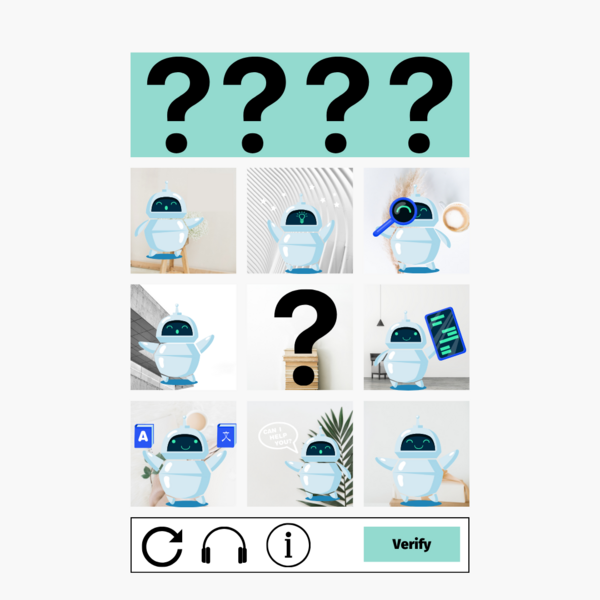
CAPTCHA is an essential need on online forms, but to be blunt, the UX sucks. Without the implementation tips (helpfully detailed below), Google’s otherwise reliable reCAPTCHA service implemented “as-is” doesn’t actually provide any browser validation. The user will have to wait for it to make a time-consuming round trip to the server. It’s a problem for anyone and becomes compounded for users with accessibility needs.