Mugo partner since 2024
Delaware County Libraries is a regional library system in Pennsylvania, USA.
Delaware County Libraries (DCL) is an administrative agency that serves 26 independent libraries in the suburbs of Philadelphia, PA. The administrative headquarters helps provide digital services, outreach aids, coordinated programs, and interlibrary loan delivery, among many other services. Their website also serves as a directory and landing page for their library members, as it is often the site that comes up first when patrons search for their local library. They needed a website that was flexible, easy to manage, reflected all of their member libraries, and was easy to use for librarians and patrons. After realizing the limitations of their current site, DCL set out to find a new web development partner and get started on a new digital era for their libraries.
Thanks to a one-time funding opportunity, DCL was able to issue an RFP for the new project. Early in the responses, Mugo Web stood out due to experience not just in the library field, but thanks to experience with regional libraries in particular. “Mugo Web really did their homework,” said Kristin Suda, Circulation Service Coordinator.
“The response answered all the questions, was detailed, and included the information we were looking for,” Anny Laepple, Director of Library Services said. “We viewed Mugo Web’s portfolio and really loved what we saw.”
The project kicked off in April 2024. In addition to enhanced usability for public users, there were several new features that the DCL team knew they wanted to incorporate into the site. Those included a better way to showcase events held at the 26 member libraries, the ability for patrons to register for a library card online, and a way for existing cardholders to retrieve a forgotten library card number from the system. Each provided a unique development opportunity for the Mugo Web team.
Being able to display all of the member libraries in an accessible and user-friendly way was paramount for the design of the new site. The DCL team wanted an interactive map where public users could view multiple library locations and see location, contact information, and hours all from the same interface.
The final solution incorporates a list of libraries side by side with the map. Selecting a library from either the list or the map will highlight that location and bring up the option for more information, which includes a description of the library, its contact information, hours, and a link to the library’s website.
It was here that Mugo’s experience working with multi-site systems came into play. In the back-end, each member library has its own separate record, which makes updating individual libraries simple for the administrative staff. It's easy to go in and make minor changes that reflect immediately on the front-end, without worrying about breaking the website.
With 26 locations, each operating independently and with different website hosts and systems, this project was a departure from other regional library projects Mugo Web has participated in. In this instance, the Mugo Library solution was not going to be hosting each library’s site. However, information about events and locations still needed to be easily incorporated into the central site. Since the DCL libraries were already using the LibCal service, the decision was made to incorporate those existing events into the new site with a custom integration. Mugo Web developers were able to take the limited API available from LibCal and configure the event information into multiple integrations.
These included a landing page for all events. In this scrollable calendar interface, users can see all events happening across the system on the day, with the ability to filter by category, audience, and library.
The current events, happening each day (and rotating off following their completion based on scheduled time), were integrated into the home page. Particular care was taken with the implementation of this integration, as the display needed to be fully custom. Full-day events were excluded, in favor of showing hourly events and showcasing more information than could otherwise be displayed. The display of these events also needed to match the design of the site as a whole.
The final integration for events was to create a custom code block that could be inserted on any page in the site to showcase events based on a particular event code supplied by LibCal. This integration gives the DCL staff the flexibility to feature different types of events on landing pages and puts the control in their hands to manage the content of their site.
Another element that comes into play with a regional library supporting so many libraries, is how to manage the Contact Us form. Since patrons will often use the DCL site as their primary portal to library services regardless of their home branch, there needed to be a way to allow public users an easy way to contact exactly who they wanted to reach. The solution was to add a drop-down menu on the standard form to select a home library. The final implementation has had a noted impact already. “I get more messages from the Contact Us form,” said Jason Braham, Network Specialist. “People are really using it! Patrons see it and ask questions about their libraries. They previously weren’t interacting with that space.”
DCL had a version of digital card registration on their previous website, but it didn’t work exactly how they wanted. They also had patron requests for the ability to look up forgotten library card numbers. Creating both of these features relied on the Sierra API, which had some limitations for usability and some uncertainty about how fields were assigned. Through collaborative testing with the DCL team and some sample code from the Toledo Lucas County Public Library, Mugo Web was able to integrate the features and make sure they worked as desired. The final integration is available in the back-end for administrators to embed as a custom code block on any page throughout the site.
Not only did this meet patrons’ needs, but it ended up helping reduce staff time. “The patron information from card sign-ups comes over in the correct form, and it’s much easier to manage now,” Kristin Suda commented when describing the change in workflow brought about by the new integration. She mentioned that the new implementation has also had a significant impact on the amount of spam the library receives, “We used to get so many fake patron accounts. We’d sometimes get 50-100 false requests over a weekend.”
Anny Laepple confirmed that the new process has been an improvement: “Previously, we would frequently get calls from member libraries about the library card form not working.”
When Mugo Web partners with a library, it’s not just about providing an out-of-the-box solution. It’s about working with that library to uncover their identity and build that into a custom solution that is going to fit their needs. It’s about being a long-term partner who understands the needs of the library and who can respond accordingly. That partnership and collaborative element starts from the first meeting and continues through the life of the website. “Our weekly check-ins were our favorite part of the process,” Anny Laepple reported. “The Mugo team was all about doing custom pieces. There were a couple of times during the weekly meeting [they] presented things custom developed for our site and [they] were all obviously excited about the work. The collaborative process was really nice.”
“We really appreciated the response time we got from Mugo Web,” shared Theresa Dykes, Public Relations & Grants Coordinator. “[They] were always quick and on top of things. The whole experience was overall great.”
DCL has seen several changes already when it comes to how people are using their website.
It is easy to feature different booklists, and the new website has reduced the time it takes to put those online. This has changed how the library promotes the collections of the member libraries. “We can share librarians’ picks and we’re bringing in more involvement from member libraries,” stated Laepple.
The improved accessibility of the site has had an impact as well. Staff have reported that the increased visibility has made it easier to read, and the focus states throughout the site and mouse-over effects on buttons make it easier to interact with the content.
Staff can spend less time updating the website now, and more time considering the content they want to include on it. Laepple noted, “We can easily make changes and try out different terminology as needed.”
Dykes summed up the effect the new website has had on the system, “We look better online because our site is better.”
Newly revised rules from the ADA regarding digital accessibility mean libraries in the United States have until April 26th, 2026, to ensure they are conforming to WCAG 2.1 AA standards. What does this entail, and how can a library system start making content more accessible?
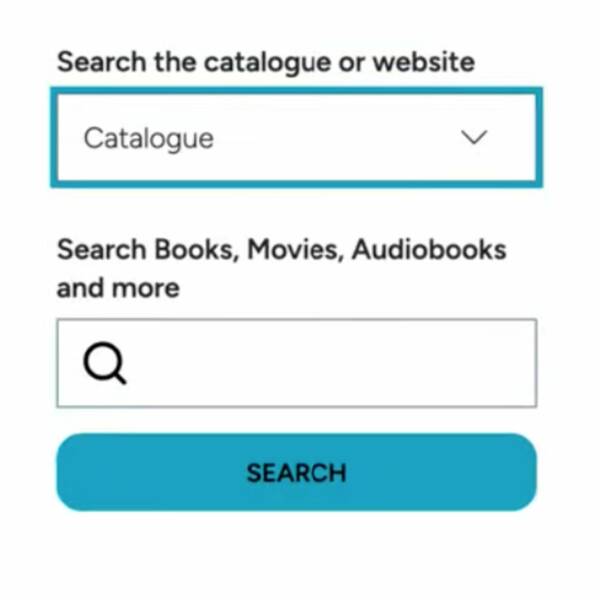
Tabbing through a web page can be a frustrating experience. The user tabs to access a menu, but with the keyboard's next tap, they’ve moved on to another page element and have to retrace their steps to access the desired content.
For users who rely on keyboard navigation, this can be a major accessibility roadblock. And for other site visitors, it’s just poor UX.
Fortunately, you can implement a fairly straightforward function in JavaScript called a “focus trap” to ensure users don’t leave the page area they’re in without intending to do so.

Mugo partner since 2024
An initiative led by the Northern Lights Library System to promote library services to Indigenous communities

WordPress can be a great option for easy website development, but because of the rapid evolution of the CMS, it can lead to inefficient code and slow loading pages. We'll show you how to clean up unused CSS and JS from pages to improve site-wide performance.
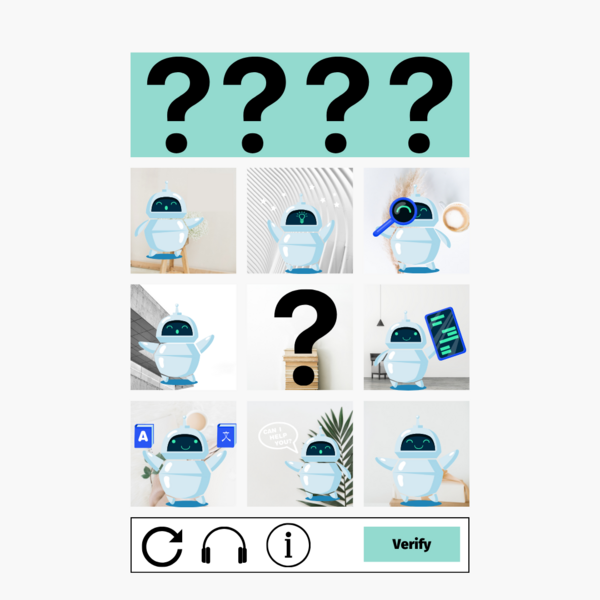
CAPTCHA is an essential need on online forms, but to be blunt, the UX sucks. Without the implementation tips (helpfully detailed below), Google’s otherwise reliable reCAPTCHA service implemented “as-is” doesn’t actually provide any browser validation. The user will have to wait for it to make a time-consuming round trip to the server. It’s a problem for anyone and becomes compounded for users with accessibility needs.

Mugo partner since 2024
Dymax is a developer and manufacturer of broad-spectrum light-curable adhesives.

Mugo partner since 2024
Hibu provides digital marketing solutions to local businesses across the US.
Links are among a website's most valuable components. They connect (that’s what the word “link” means, after all) different pages and resources, helping site visitors find the content they are looking for. Well-planned and formatted links are like a detailed, intuitive treasure map that sends visitors to the right destination.
Links are also critical for making your website accessible to visitors with visual or other impairments. A link that lacks important information can prevent some visitors from accessing all the treasures a website holds. Or even worse, it can send users to completely undesirable content and discourage them from exploring all your site has to offer.
In this post, I’ll discuss how to present links in various contexts, clearly explaining how they can create and inform powerful relationships between different pages and assets.