Sometimes, Apache Solr doesn’t index data in just the way you need for your custom search criteria. When you need to add data not indexed by default in the Solr search engine, the document field mapper should be created to fit your needs.
Having quality images on your site is important, and creating all the different versions of images for the various ways they will be used on your site is time-consuming and potentially frustrating. Letting browsers auto-render images to different sizes and shapes will cause pixelation and stretched images that don’t reflect well on your brand. The good news is that there are several tactics to automatically generate high-quality and specific versions of images to cover all the use cases.
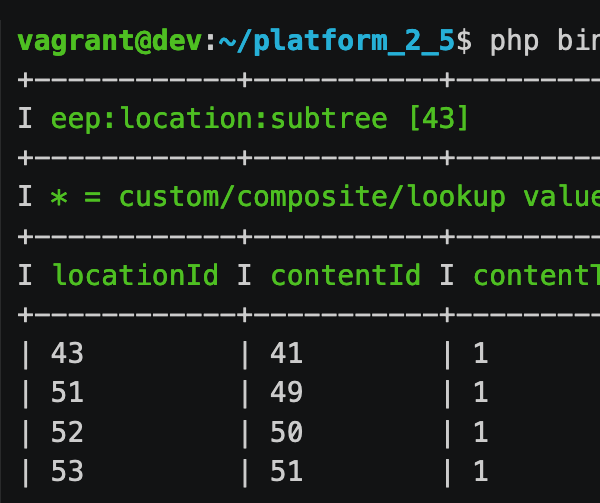
We’ve discussed eep (Ease eZ Publish) several times over the years. It’s a powerful tool we at Mugo Web have used for innovative solutions. For the uninitiated, eep is a collection of scripts to support developers working with eZ Publish. Now that eZ Publish is a legacy product, we needed a new option for eZ Platform and Ibexa DXP. Introducing eep-bundle, a collection of Symfony commands specifically selected to work with the new system! We’ll dive in and look at some of the more useful functions eep-bundle provides, such as commands to work with cache, content, content field and type, location, section, and user data.
Business data is inevitably distributed across multiple systems. However, we know that customers are not prepared to deal with that kind of complexity, especially when they see little relevance or value to the task at hand. A typical location for this kind of friction is in the integration of the Content Management System (CMS) and the Customer Relationship Management system (CRM). Integrating the two can help provide a seamless experience for the customer and increase the overall usability of your website.
One of the most common features in any website is the login system which validates a user’s credentials and grants role-based access to certain content and functions. The Symfony-based Ibexa DXP includes a standard login system which checks encrypted login credentials against user information stored in the CMS’s database.
Content management systems, including the Ibexa DXP, typically create a Content Name for each content item stored in the database. Content Names are automatically generated from attributes required for a content type, and so do not necessarily match other content attributes, such as Title, that users can edit directly.
The Ibexa DXP excels at multi-site installations. For example, on the same installation, you can create multiple sites that share the same database, or that share the same code but use independent databases. Different sites can share the same base design and templates, but make use of site-specific overrides where relevant. For sites with user logins, you might need Single Sign-On (SSO) behavior, so that whenever a user logs in to one site, they are automatically logged in to all sites without having to re-enter their credentials. In this post, we'll review how to implement SSO logins on an Ibexa DXP website, specifically one where some of the sites are still using eZ Publish legacy siteaccesses.