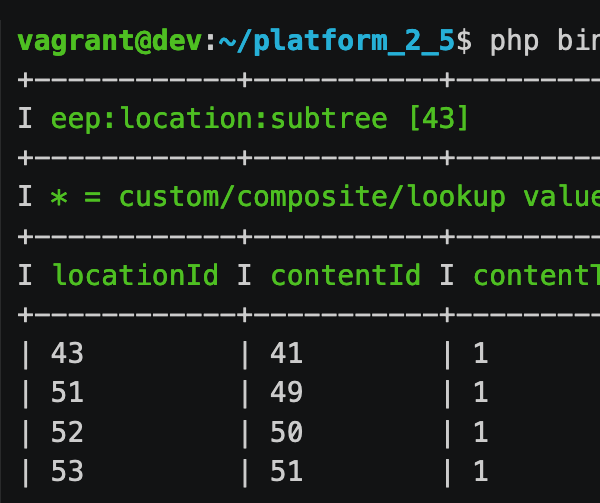
We’ve discussed eep (Ease eZ Publish) several times over the years. It’s a powerful tool we at Mugo Web have used for innovative solutions. For the uninitiated, eep is a collection of scripts to support developers working with eZ Publish. Now that eZ Publish is a legacy product, we needed a new option for eZ Platform and Ibexa DXP. Introducing eep-bundle, a collection of Symfony commands specifically selected to work with the new system! We’ll dive in and look at some of the more useful functions eep-bundle provides, such as commands to work with cache, content, content field and type, location, section, and user data.
One of the most common features in any website is the login system which validates a user’s credentials and grants role-based access to certain content and functions. The Symfony-based Ibexa DXP includes a standard login system which checks encrypted login credentials against user information stored in the CMS’s database.
Content management systems, including the Ibexa DXP, typically create a Content Name for each content item stored in the database. Content Names are automatically generated from attributes required for a content type, and so do not necessarily match other content attributes, such as Title, that users can edit directly.

The Rich Text field is one of the most powerful fields in eZ Platform. It enables editors to format content using headers, paragraphs, bold, italic, and much more. It is natively included when you edit content in the eZ Platform Admin UI. Sometimes, however, you need to add editing capabilities to custom pages outside of the standard editing experience. Here’s how to enable editing Rich Text field content on any custom page on your website.
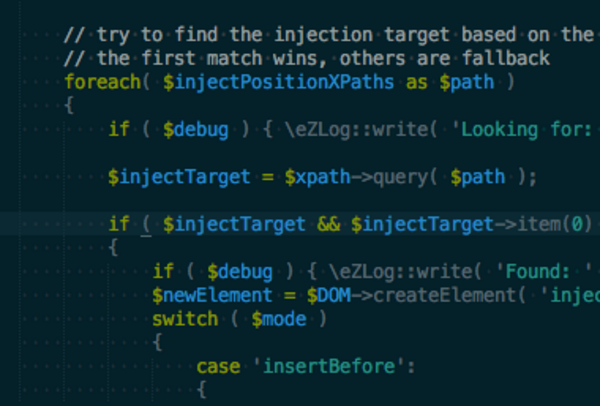
On content heavy sites, it can be useful to inject snippets of code into CMS data before display (for example, into the body copy of an article). These snippets could be automatically generated glossaries, tables of contents, or ad units, placed mid-content.
Let's explore a general approach to getting such snippets into place.