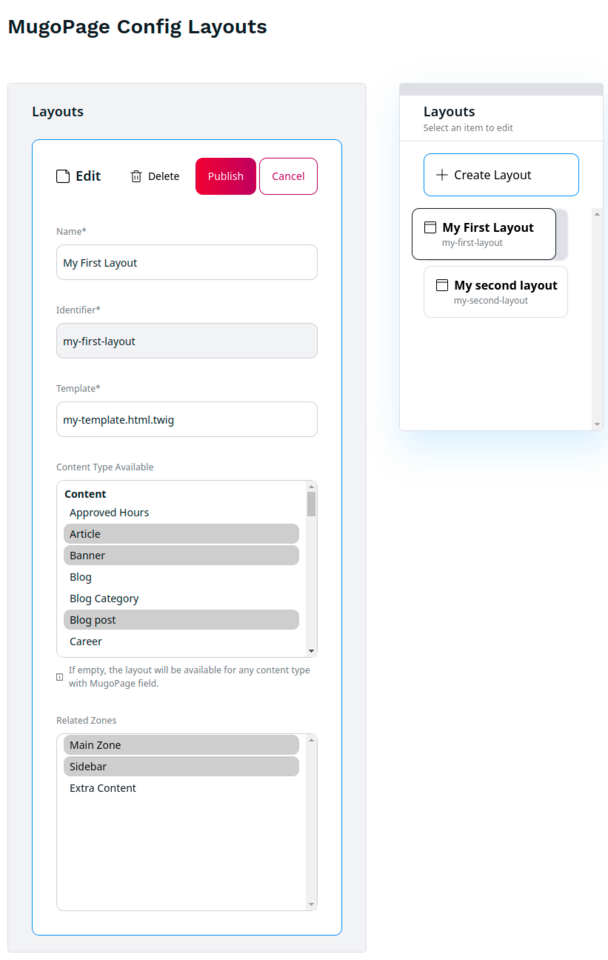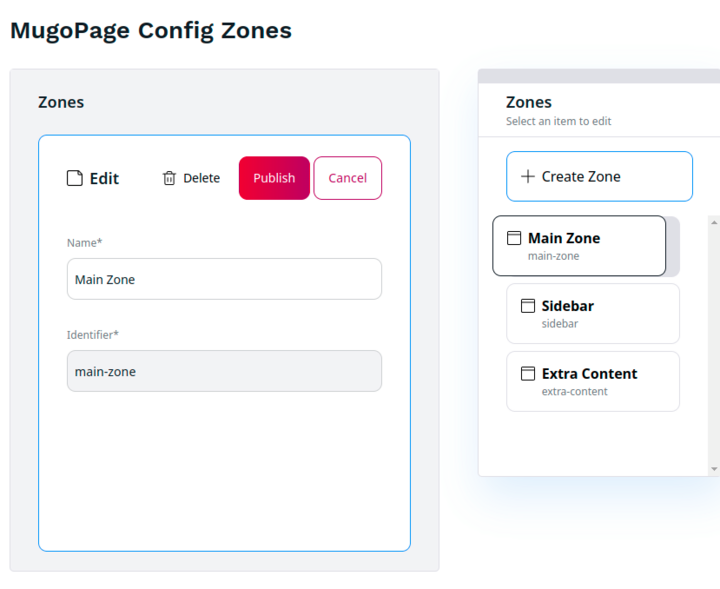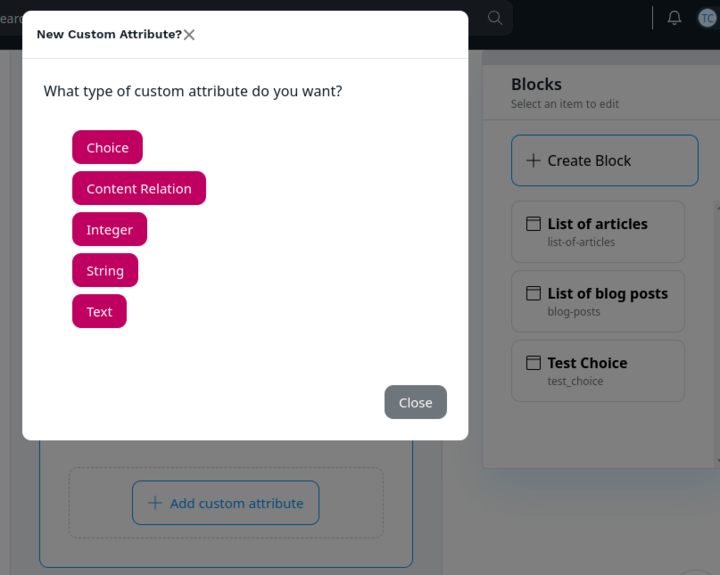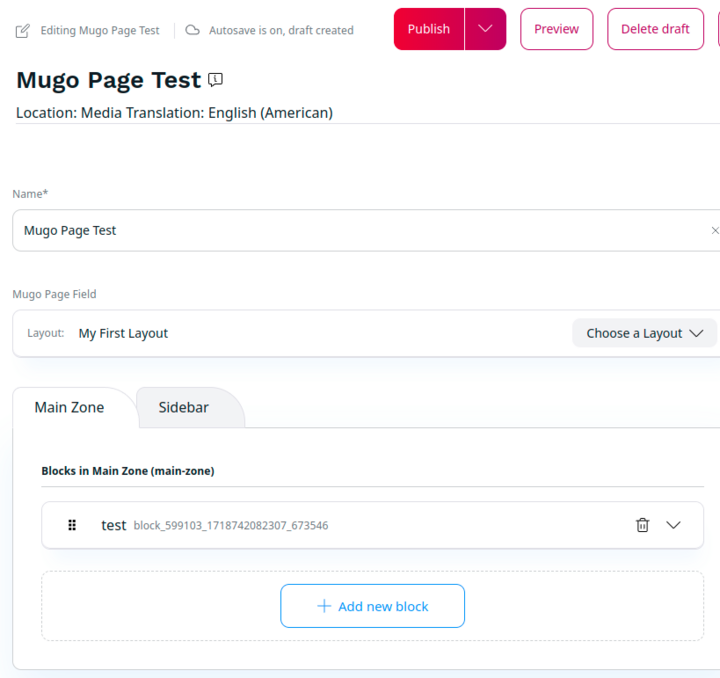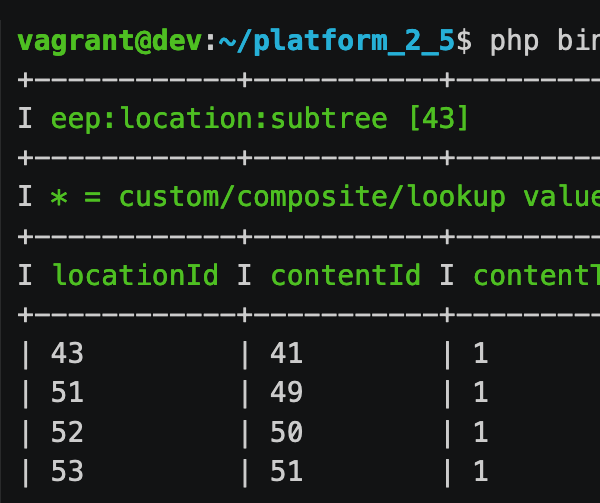The Mugo Page Bundle is live!
By: Thiago Campos Viana | August 15, 2024 | Web solutions, development, and eZ Publish
If you were used to the Open Source version of eZ Publish, you are probably familiar with the eZ Flow extension, which allows editors to build pages visually specifying the components based on a Layout, Zones, and Blocks system. Users that have migrated to the Ibexa OSS might have noticed that there is no such system available, only the Ibexa Page Builder, which is restricted to the Enterprise version.
At Mugo, we love to contribute to the Open Source community. After identifying this need, we decided to create a prototype for an alternative to the eZ Flow extensions for Ibexa OSS. With that in mind, we created the Mugo Page Bundle as a simple way to build page layouts.
In the Mugo Page Bundle, we tried to keep the general idea of eZ Flow, utilizing the Layout, Zones, and Blocks system. One of the main differences in Mugo Page is that it is now possible to manage those components in the Admin UI visually instead of relying on updating settings files. We consider this change an improvement over the old eZ Flow.
Using Mugo Page Bundle
The new Mugo Page dashboard enables you to manage different elements.
In the Layouts area, it is possible to create new Layouts and edit/delete existing ones. A Layout consists of:
- Name
- Identifier
- Template
- Content types (where the Layout will be available)
- Zones
For templates, use the design engine notation, such as @ibexadesign/folder/template.html.twig. If the template doesn't exist, it will fall back to the default template.
The Zone area is similar to the Layout, but a Zone consists only of a name and an identifier.
The Blocks area enables you to define the smallest element, which will contain content. A Block consists of:
- Name
- Identifier
- Description
- Template
- Related zones
- Custom attributes
It is possible to specify multiple custom attributes to a single block. Currently, we have the following custom attribute types available:
- Choice (Radio, Selection, Multiple Selection and Checkboxes)
- Content Relation (with the ability to limit the number of relations as well as their content types)
- Integer
- String
- Text
The Mugo Page Bundle provides a new content field type that works just like the original eZ Flow. Add a new Mugo Page content field to a content type, and you will be able to start working with Layouts, Zones, and Blocks.
When selecting the Layout, you will see a few tabs. Each tab represents a Zone. It is possible to add blocks to each Zone. You can edit, sort, and remove existing blocks from Zones as well.
We hope the Ibexa community appreciates the new bundle. Let us know if you are using it. We plan to continue contributing to the Open Source community and helping to make future improvements, including an easy way to migrate page configurations between content items and environments.