Mugo partners since 2018
80 purpose-built websites, deployed and managed at scale.
The Marigold and Peace Library Systems in Alberta, Canada, needed to modernize the web sites of their more than 80 branch libraries. They wanted the sites to be more inviting to patrons – particularly mobile users – and effectively promote their wide range of event programming and resources, not just books.
But Marigold and Peace faced the same budgetary constraints as publicly funded libraries everywhere. They needed a custom-developed solution that scaled across their network of about 80 websites, with library-centric features that are typically found in expensive, SaaS-based solutions marketed specifically for libraries.
“We wanted to do something on a large scale, but without a large budget,” said Richard Kenig, the IT Manager for the Marigold Library System who acted as project manager for the initiative. “We were looking for a solution that would be attractive and modern, but be built to focus specifically on the needs of libraries – not marketers or other types of businesses that so many web platforms are built for.”
In 2018, the libraries decided to build their own multi-domain web publishing system, based on the eZ Platform DXP. Marigold and Peace selected Mugo Web, an eZ partner based in Vancouver, as developer for the project, which launched in early 2019.
The Marigold and Peace Library Systems encompass more than 80 independent branch libraries, serving about a half-million patrons. Some libraries are quite small, being open only about a dozen hours a week, while others serve larger communities with a large number of staff.
The libraries’ sites had run on a commodity Drupal template for a few years, but Kenig said librarians found the solution failed to meet their needs for a number of reasons:
The Marigold and Peace Library Systems often cooperate on large-scale projects (such as their LMS cataloging system), so when it came time to research a new public website platform, it was natural for them to collaborate.
After conferring with member libraries, Kenig set these core requirements for the project:
Kenig did extensive technical research and cut the candidate list to two platforms, including eZ. He said he found its multi-domain architecture to be a good fit for the economy and scalability the libraries needed.
Peter Keung, the Managing Director at Mugo Web, said eZ Platform’s extensible content model, page templating system and built-in functionality were a perfect fit for the libraries requirements.
“For example, we are able to focus on the business logic specific to handling events with complex recurrence rules and add a registration system with wait lists on top, while letting eZ handle the heavy lifting around data storage, the base editorial interface, and content relations,” Keung said.
“We focus on getting the business requirements right, and have the confidence that eZ can fit the end solution, rather than having to modify the end solution to suit eZ.”
Marigold’s Kenig said eZ Platform’s intuitive content editing user interface for was also a big plus.
“We were looking for something that was as simple as drag and drop, or about as simple, and eZ was a good fit. We did not want to try to train a lot of users, who aren’t necessarily the most technical people, on a complicated, hard-to-learn system,” Kenig said. “It did everything we wanted, and within the budget we had to work with.”
Kenig said Mugo stood out as a development partner for a number of reasons:
“They had a good understanding of our industry and listened to our feedback,” Kenig said. “They understood where we want to go.”
The Marigold and Peace website system includes a wide range of features purpose-built for libraries, based on eZ Platform core content and functionality models.
Patrons can register for events directly from calendar listings. Site operators can set attendee limits for registration-only events, as well as waiting list queues for popular events. Patrons are notified by email if an event slot comes open, and librarians can easily export attendee lists from within the eZ Platform admin interface.
Page templates are fully responsive and present cleanly on all devices.
Authorized individual site managers can set key visual properties per domain, including color scheme and header logo. This provides each library a distinctive visual identity while maintaining an easy-to-manage site structure across the system.
Each library can set its hours of operation, including holidays. The information presents in the header of the site – no more shuffling or open and closed status on a daily basis, or misleading patrons with an out-of-date schedule.
Librarians can create custom reading lists simply by scanning a book or other resource. All information about the item is pulled automatically from the LMS, and reading list items link directly to the catalog. Catalog searches can also be launched directly from the eZ Platform site.
Each library can set individual permissions for page creation, content updates, and other management tasks. Centralized managers maintain the ability to push global content and setting updates to multiple sites across the system.
Simple drag-and-drop functionality allows librarians to create custom forms for patron feedback with no coding or technical knowledge. And responses are easily accessible or exported from the system’s UI.
Mugo created scripts to manage site variables that enabled roll-out of individual sites in just a couple hours. The script is based on a core user permissions and content profile, so that individual sites managers don’t start with a blank slate when launching a new site.
Since its rollout to member libraries began this spring, Marigold and Peace’s new websites have been a hit with librarians and patrons alike.
“The feedback has been almost entirely positive,” Kenig said. “The librarians and patrons like the design, and the librarians really like how easy it is to manage their content, compared to our old system.” In all, the two systems have trained more than 100 site operators, and all seem to have quickly taken to the system, he added.
Patrons are “actively and aggressively” using the Events Registration system, he added. “Staff members are putting up events at 9 a.m. and they are filling up by 9:30,” Kenig said. “So the system is obviously addressing the need we identified as being essential to the project.”
Mugo Web hosts the multi-domain installation and handles all updates and maintenance. The system supports multiple domains and automatic SSL certificates.
Kenig says the libraries hope to stay on the current build-out for a decade or more, although he does anticipate some need to modify design templates and perhaps add a few new features during that lifecycle.
“We may need to make some changes, but the platform allows us to do that without a lot of expense or disruption,” he said. “We’ll be able to keep all our content in one place, which is enormously valuable.”
Newly revised rules from the ADA regarding digital accessibility mean libraries in the United States have until April 26th, 2026, to ensure they are conforming to WCAG 2.1 AA standards. What does this entail, and how can a library system start making content more accessible?
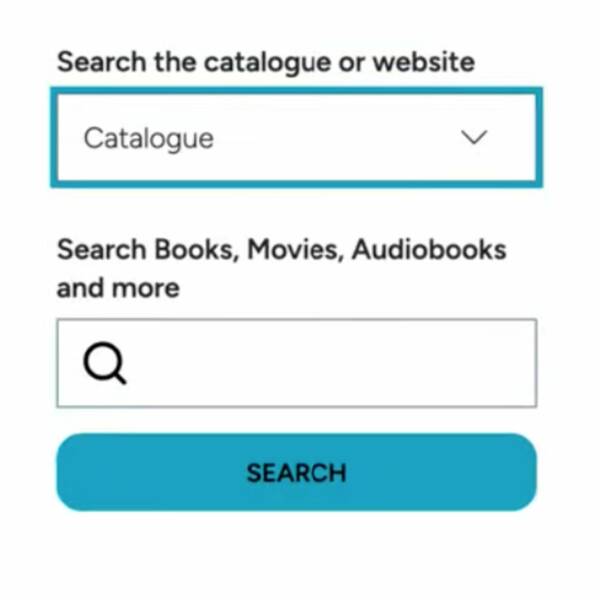
Tabbing through a web page can be a frustrating experience. The user tabs to access a menu, but with the keyboard's next tap, they’ve moved on to another page element and have to retrace their steps to access the desired content.
For users who rely on keyboard navigation, this can be a major accessibility roadblock. And for other site visitors, it’s just poor UX.
Fortunately, you can implement a fairly straightforward function in JavaScript called a “focus trap” to ensure users don’t leave the page area they’re in without intending to do so.

Mugo partner since 2024
An initiative led by the Northern Lights Library System to promote library services to Indigenous communities

WordPress can be a great option for easy website development, but because of the rapid evolution of the CMS, it can lead to inefficient code and slow loading pages. We'll show you how to clean up unused CSS and JS from pages to improve site-wide performance.
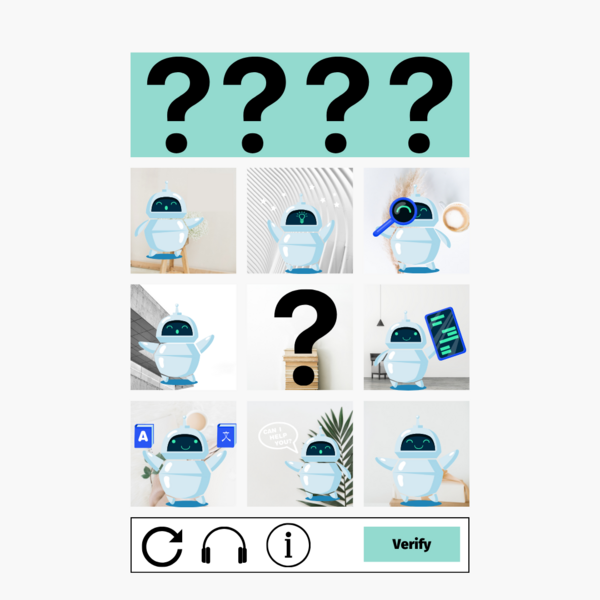
CAPTCHA is an essential need on online forms, but to be blunt, the UX sucks. Without the implementation tips (helpfully detailed below), Google’s otherwise reliable reCAPTCHA service implemented “as-is” doesn’t actually provide any browser validation. The user will have to wait for it to make a time-consuming round trip to the server. It’s a problem for anyone and becomes compounded for users with accessibility needs.

Mugo partner since 2024
Delaware County Libraries is a regional library system in Pennsylvania, USA.

Mugo partner since 2024
Dymax is a developer and manufacturer of broad-spectrum light-curable adhesives.

Mugo partner since 2024
Hibu provides digital marketing solutions to local businesses across the US.