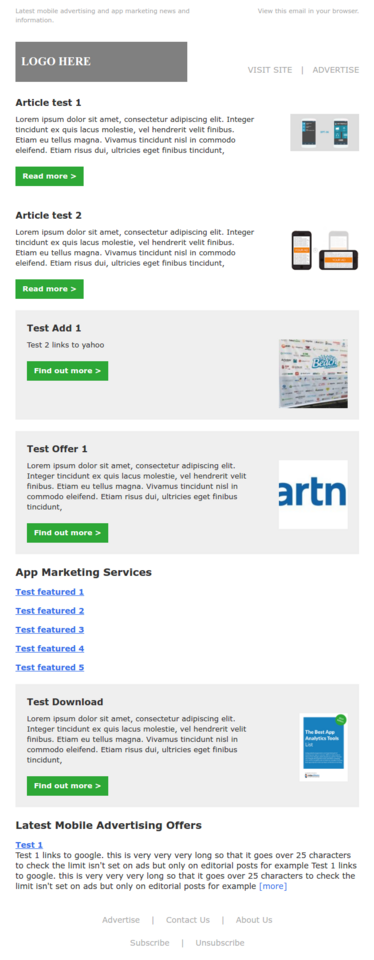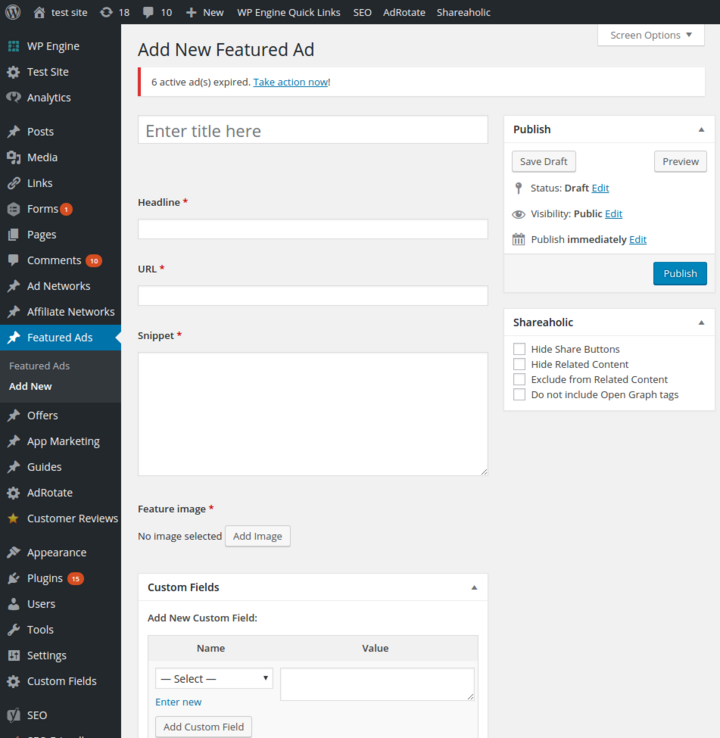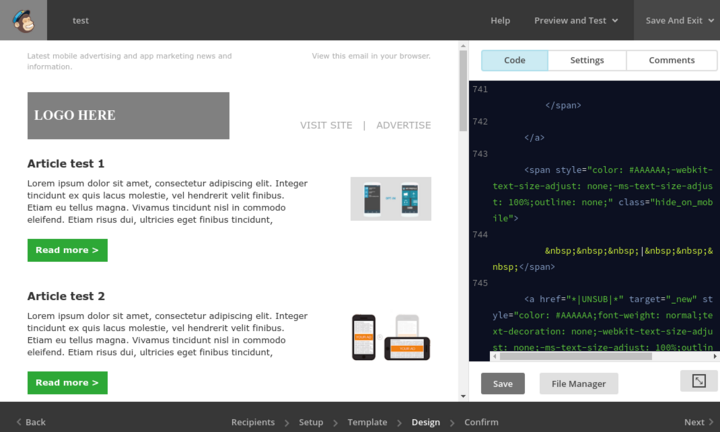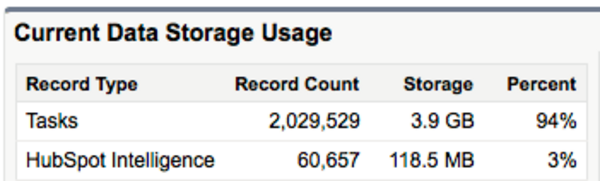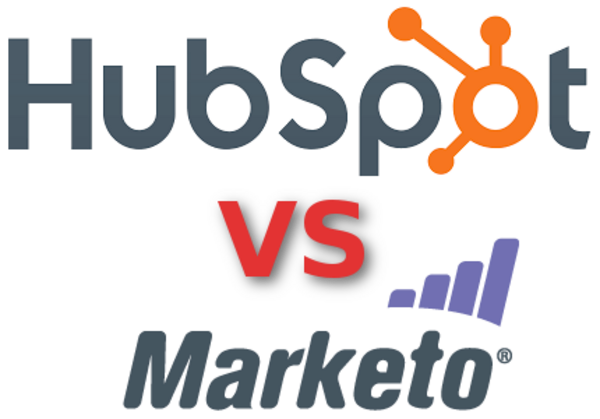Mailchimp newsletter template tool for WordPress
By: Thiago Campos Viana | July 5, 2016 | Business solutions, Web solutions, newsletter, mailchimp, campaign, and automation
When it comes to creating newsletter campaigns, you have to compile the content and then send that content out through an e-mail marketing service. Having a content management system helps in order to structure your content and automate the creation of the newsletter HTML. Here's an example of a newsletter integration with WordPress and Mailchimp.
At Mugo, our clients use a variety of marketing tools, such as Marketo and HubSpot, with additional integrations with CRMs such as Salesforce. There are various challenges such as managing Salesforce and HubSpot storage and API limits, but the general content structure principles apply regardless of your CMS or marketing tools.
One of our clients sends out an e-mail newsletter every day. Their website runs on WordPress and they use Mailchimp to send the newsletter. Previously, they'd manually create the newsletter every time, copying and pasting article titles, descriptions, and images, and keeping a spreadsheet to track which ads to place in defined spots in the newsletter. This process was time-consuming and ripe for automation. After all, the editorial team was already entering articles into WordPress every day. Our solution involves a template where an editor can specify a few parameters and then click a button to generate the newsletter HTML.
Here is what the newsletter looks like:
There are defined sections in each newsletter. It shows the latest articles at the top, then an ad and an offer, then a list of services, a download, and a final offer.
The list of latest articles was already in the WordPress CMS. The rest of the content is a randomized display from a pool of content. Although this content was not already in WordPress, it was straightforward to create custom post types in order for that content to be managed centrally in the same content repository.
When an editor goes to generate the newsletter, they can use the default parameters that will pull in all articles published in the past 24 hours. The default parameters also pull in random content from the other post types. However, if desired, the editor can choose a different date range (to cover a holiday period, for example) and pick exact ads and other content to display. This strikes a balance between automation and flexibility.
The newsletter template is then ready to be pushed to Mailchimp (including the standard placeholder links for "view this e-mail in your browser", "unsubscribe", and "privacy policy") and further edited there if needed!