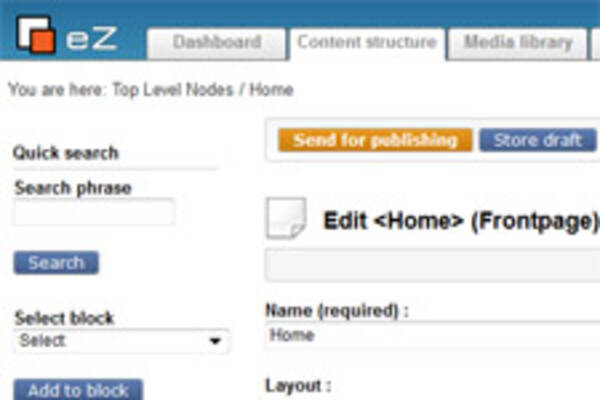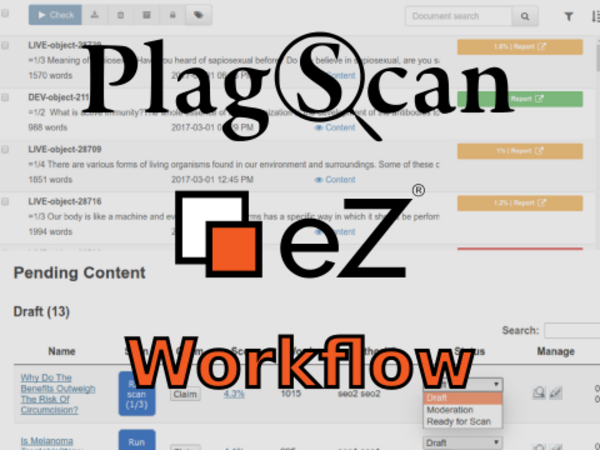5 common publishing workflows and how your CMS can make them easier
By: Lisa Manfield | May 9, 2017 | Business solutions and Web solutions
Hungarian psychologist Mihaly Csikszentmihalyi coined the term “flow” to refer to the positive feeling that results from being engaged in a focused task. It’s an apt description for the “workflow” experience we try to create for our publishing clients.
While Mihaly may not have been referring to our CMS-based workflows, there’s no question they make the publishing process more enjoyable and efficient. Whether it’s streamlining editing and approvals, facilitating content updates, ensuring key components don’t get missed, or integrating editorial with accounting, sales, and marketing systems, CMS-based workflows make publishing digital content more efficient and thereby much more pleasurable.
We’ve worked with content publishers big and small and these are the most common editorial workflows we’ve built right into the CMS.
1. Approval workflow
Let’s say you have a content producer who creates and uploads content to your site, but you don’t want that content to go live without being checked by an editor. You could simply have the writer send the editor a link along with a request for approval, but if you’re dealing with a big team of contributors and a large volume of content, then having that happen automatically -- and within your CMS -- is easier and more effective.
Your CMS can automatically notify an editor when a new piece of content is created. Notifications can be segmented by section or by editor, and all the content an editor needs to review can be aggregated into a customizable dashboard. You can also have different configurations for different types of users. For example, writers could have one specific workflow configuration, while copy editors could have a different one. Learn more about our approval workflow here.
The workflow described above is linear, but what if two people need to work on the same content at the same time? No problem. It’s also possible to set up a parallel workflow so that copy editors, fact checkers, translators, and legal reviewers can all review a page at the same time.
2. Content updates workflow
Does your existing content include elements that need to be updated from time to time? Perhaps it contains links that need to be checked periodically. When content creators change existing content, an approval workflow can be triggered so that the new content is reviewed and approved before going live.
This also works for outside contributors. For example, your site may accept user generated content. This could be in the form of forum posts or comments, or more specific content submissions such as funding requests or contest entries. In these cases, a specific workflow can involve notifications sent to external contributors any time an update is made to the content they submitted -- a vote, a comment, or a contribution. This works to keep them engaged and invites them to come back to the site for updates.
3. Plagiarism check workflow
One of the realities of publishing content is the possibility of plagiarism, and no writer wants to inadvertently copy content or duplicate what’s on another site. Not only does it reflect poorly on the site and the writer, but it’s also an issue for SEO.
A plagiarism check workflow integrates an automatic content scan into your editorial process, so you can easily identify duplicate content before it gets published. Learn more about our integrated plagiarism check workflow.
4. Accessibility check workflow
Is your site accessible to people with disabilities? Even if you have remediated your site to adhere to Web Content Accessibility Guidelines, every time someone creates a new page, there is the potential for elements that aren’t accessible to be introduced -- images without alt tags or links that aren’t descriptive, for example.
We’ve written all about how your CMS can help make your accessibility implementation easier. You can also learn more about how to create an accessible website by signing up for our free ebook All-inclusive: A beginner’s guide to the art and science of website accessibility.
5. Systems integration workflow
Is your accounting department directly interlinked with your editorial department? If not, then paying editorial contributors likely requires that an editor manually sends an invoice or purchase order through to accounting every time a contributor files a story. And it’s likely a similar case for subscriptions: when a reader buys a subscription through your website, someone may have to send the request through to the fulfillment department -- or to a separate company.
Systems integration workflows enable you to link your CMS to other administrative systems in order to create efficiencies and reduce staff workload. We can create an integration with your accounting program to automatically pay a contributor when their content goes live on your site.
We can also link print and digital subscription fulfillment and customer relationship management systems with your CMS so that editors only have to touch one set of info in one place to update customer records and fulfill subscriptions.
Benefits of CMS-based workflows
By baking your workflow processes right into your CMS, you reap a number of benefits that go beyond time and effort saved: you ensure that everyone on your team follows the same process so there’s less margin for error and inconsistency, and you create a paper trail by keeping track of every action in your CMS, thereby creating more visibility into the production process every step of the way.
These CMS-based workflows also free up time for you to focus on other business-critical activities, spreading the power of the (work) flow to all of your endeavours.
Want to chat about workflows that could make your job easier? Contact us for a free 30-minute consultation.