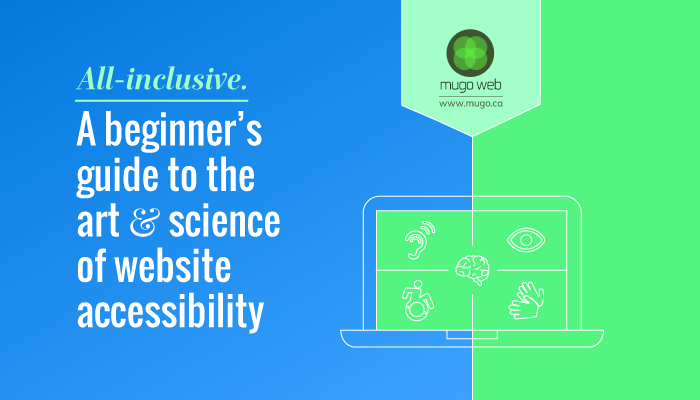All-inclusive: a guide to making your website accessible to people with disabilities
By: Lisa Manfield | June 21, 2017 | Business solutions and Web accessibility
We’ve been writing a lot about accessible websites lately because it’s a topic we’re passionate about at Mugo Web. We believe that whether or not web accessibility is governed by law in your region, making your site accessible to people with disabilities is good business practice. And there are literally millions of reasons to do so.
With 19 percent of the U.S. population and 13 percent of the Canadian population reporting a disability, not to mention an aging overall population, chances are good your audience includes people who may be struggling to see, hear, or understand components of your site.
What makes a website accessible?
Accessible websites allow people with impaired vision and hearing, physical disabilities, and cognitive disabilities to experience your site the way you intended it to be experienced. That could mean they’re able to read text on coloured backgrounds, select links without a mouse, or navigate the site effectively with a screen reader. It may also mean that they can read video captions if they’re unable to hear the audio, or that they are able to understand how to fill out a form or follow instructional content.
Accessible websites essentially allow people with disabilities to effectively accomplish their goals on your website, which ultimately means more satisfied customers, clients, readers, subscribers, or fans for your business or organization.
Tips on developing an accessible website
We’ve compiled all of our recent writings on accessibility into a comprehensive ebook entitled All-inclusive: A beginner’s guide to the art and science of website accessibility. It’s a tactical handbook on the why and how of accessible web development.
If you’re still not sure why you should invest in making your website accessible, this guide offers evidence as to the benefits. If you’re ready to get started and need some technical guidance, the book has plenty of that, too. It covers everything from understanding how screen readers work to auditing your site to implementing accessible components such as links, in-page navigation, alt tags, and colour contrast.
Here are a few sample insights from the ebook:
- On site audits: Performing a technically driven audit of your site is a good starting point for your website accessibility project, but an automated assessment will not uncover all accessibility issues. You can’t truly understand how people with disabilities interact with your site without experiencing it as they do, or at least as much as that is possible (on actual devices with browsers and accessibility tools). If you are not a person with disabilities, you must continually remind yourself to review your content from their perspective.
- On colour contrast: Contrast plays a large role in ensuring the legibility of your website. Developers and designers of accessible websites must carefully consider the colour palettes they use so as not to exclude users with low vision and colour blindness from consuming their content.
- On in-page navigation: Many websites include in-page navigation features and widgets that aren’t accessible to people with disabilities. Specific examples include menus that display on mouse hover, checkboxes that are only accessible via mouse click, or any feature requiring the use of the mouse for interaction. Usually those features are difficult, if not impossible, for users with disabilities to access. But sometimes the scenario isn’t so clear cut.
- On links: Modern designs often omit the traditional underline on links in favour of using colour only to distinguish links from normal text. Visitors that have trouble distinguishing colours may miss these important connections. You have three options to correct this: changing the colour of your links, underlining your links, or providing an icon next to your links to help identify them.
- On content management systems: Your CMS can make the process of accessible web development easier. Running back-end reports through your CMS can help to better estimate the scope of the remediation work required. Your CMS will also enable you to make bulk changes across your site, create and apply accessibility-oriented code standards and content workflows, and enforce compliance going forward.
Want more? Download your free copy of our ebook here and together we can make the web a more accessible place for everyone.